# MMD4Maya-2017
**Repository Path**: JerryAJIAN/MMD4Maya-2017
## Basic Information
- **Project Name**: MMD4Maya-2017
- **Description**: No description available
- **Primary Language**: Unknown
- **License**: Not specified
- **Default Branch**: master
- **Homepage**: None
- **GVP Project**: No
## Statistics
- **Stars**: 0
- **Forks**: 0
- **Created**: 2020-06-26
- **Last Updated**: 2020-12-19
## Categories & Tags
**Categories**: Uncategorized
**Tags**: None
## README
master branch: maya2015~maya2016
maya2017 branch: maya2017
# MMD4Maya
This is maya plug-in which use for importing pmx/pmd model to maya.
It is based on pmx2fbx.exe which is wrote by http://stereoarts.jp/
## Install:
1. Copy `MMD4Maya.py` and `MMD4Maya` folder to your maya plug-ins folder. like: `Maya2016\bin\plug-ins`.
2. Enable MMD4Maya in maya Plug-in Manager.
## Steps to import:
1. Select a pmx/pmd file.
2. Select one or multiple vmd files.
3. Check the terms of use then click Process.
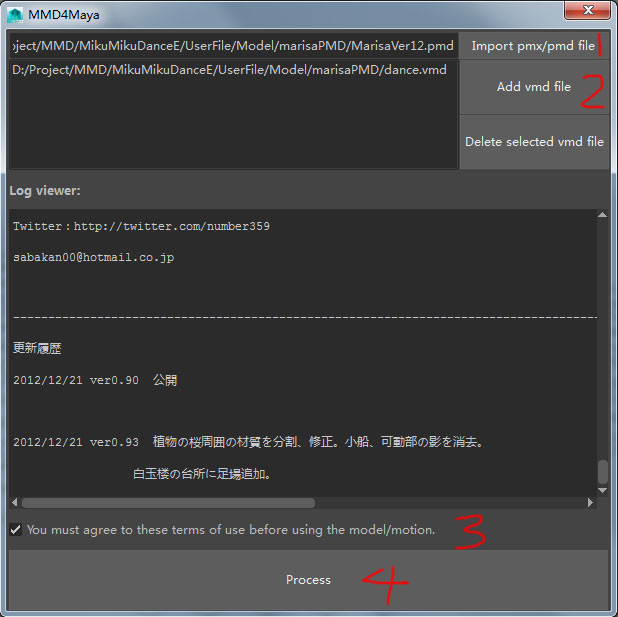
## Attention:
1. The file name of fbx file and texture files should not be japanese or chinese.
2. You can only import one model at a time, please save your model as the standard fbx file, then create a new scene to import another one.