# spec-workflow-mcp
**Repository Path**: mirrors_trending/spec-workflow-mcp
## Basic Information
- **Project Name**: spec-workflow-mcp
- **Description**: A Model Context Protocol (MCP) server that provides structured spec-driven development workflow tools for AI-assisted software development, featuring a real-time web dashboard and VSCode extension for monitoring and managing your project's progress directly in your development environment.
- **Primary Language**: Unknown
- **License**: GPL-3.0
- **Default Branch**: main
- **Homepage**: None
- **GVP Project**: No
## Statistics
- **Stars**: 0
- **Forks**: 1
- **Created**: 2025-09-04
- **Last Updated**: 2025-10-04
## Categories & Tags
**Categories**: Uncategorized
**Tags**: None
## README
# Spec Workflow MCP
[](https://www.npmjs.com/package/@pimzino/spec-workflow-mcp)
[](https://marketplace.visualstudio.com/items?itemName=Pimzino.spec-workflow-mcp)
A Model Context Protocol (MCP) server for structured spec-driven development with real-time dashboard and VSCode extension.
## ☕ Support This Project
 ## 📺 Showcase
### 🔄 Approval System in Action
## 📺 Showcase
### 🔄 Approval System in Action
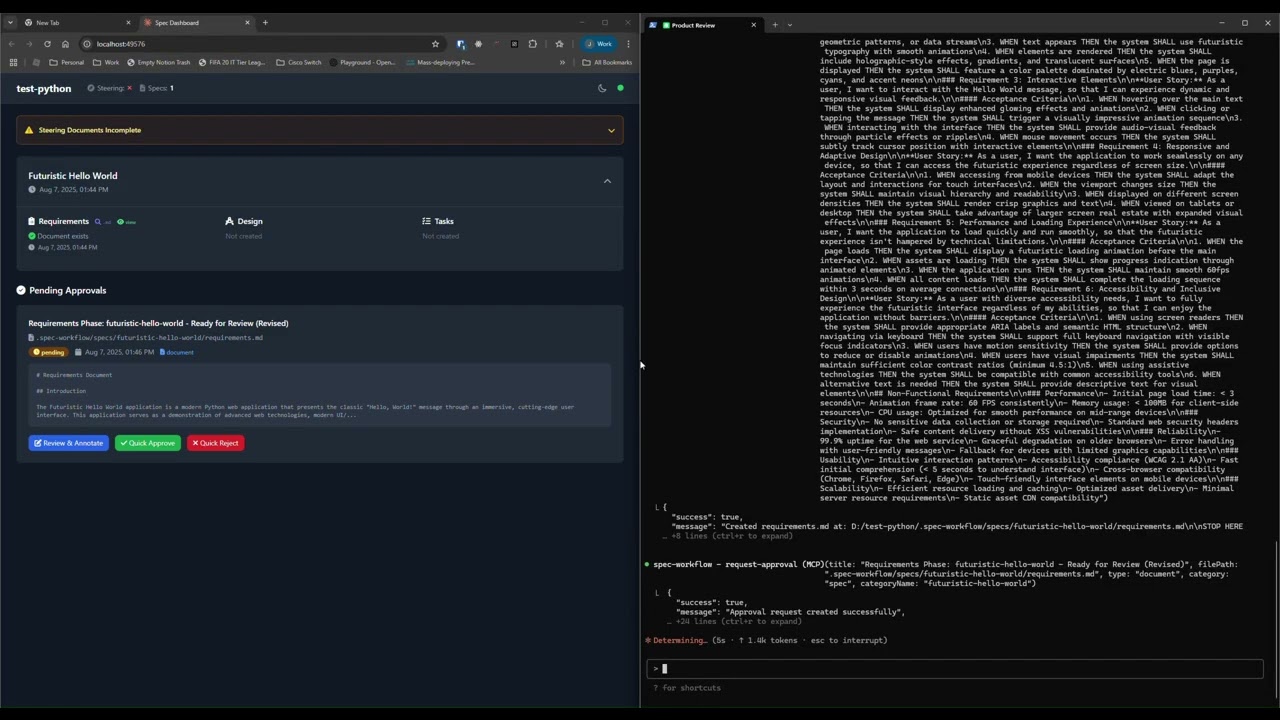 *See how the approval system works: create documents, request approval through the dashboard, provide feedback, and track revisions.*
### 📊 Dashboard & Spec Management
*See how the approval system works: create documents, request approval through the dashboard, provide feedback, and track revisions.*
### 📊 Dashboard & Spec Management
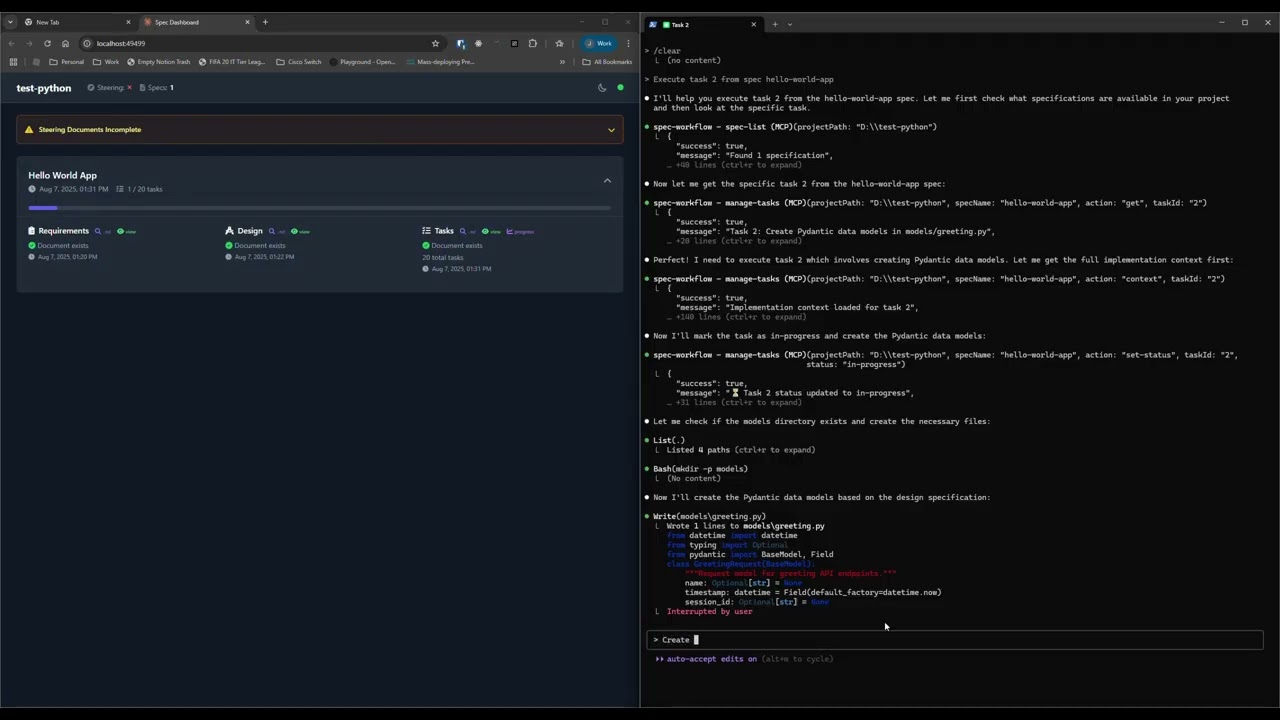 *Explore the real-time dashboard: view specs, track progress, navigate documents, and monitor your development workflow.*
## ✨ Key Features
- **Structured Development Workflow** - Sequential spec creation (Requirements → Design → Tasks)
- **Real-Time Web Dashboard** - Monitor specs, tasks, and progress with live updates
- **VSCode Extension** - Integrated sidebar dashboard for VSCode users
- **Approval Workflow** - Complete approval process with revisions
- **Task Progress Tracking** - Visual progress bars and detailed status
- **Multi-Language Support** - Available in 11 languages
## 🌍 Supported Languages
🇺🇸 English • 🇯🇵 日本語 • 🇨🇳 中文 • 🇪🇸 Español • 🇧🇷 Português • 🇩🇪 Deutsch • 🇫🇷 Français • 🇷🇺 Русский • 🇮🇹 Italiano • 🇰🇷 한국어 • 🇸🇦 العربية
## 🚀 Quick Start
### Step 1: Add to your AI tool
Add to your MCP configuration (see client-specific setup below):
```json
{
"mcpServers": {
"spec-workflow": {
"command": "npx",
"args": ["-y", "@pimzino/spec-workflow-mcp@latest", "/path/to/your/project"]
}
}
}
```
With auto-started dashboard:
```json
{
"mcpServers": {
"spec-workflow": {
"command": "npx",
"args": ["-y", "@pimzino/spec-workflow-mcp@latest", "/path/to/your/project", "--AutoStartDashboard"]
}
}
}
```
### Step 2: Choose your interface
**Option A: Web Dashboard** (Required for CLI users)
```bash
npx -y @pimzino/spec-workflow-mcp@latest /path/to/your/project --dashboard
```
**Option B: VSCode Extension** (Recommended for VSCode users)
Install [Spec Workflow MCP Extension](https://marketplace.visualstudio.com/items?itemName=Pimzino.spec-workflow-mcp) from the VSCode marketplace.
## 📝 How to Use
Simply mention spec-workflow in your conversation:
- **"Create a spec for user authentication"** - Creates complete spec workflow
- **"List my specs"** - Shows all specs and their status
- **"Execute task 1.2 in spec user-auth"** - Runs a specific task
[See more examples →](docs/PROMPTING-GUIDE.md)
## 🔧 MCP Client Setup
*Explore the real-time dashboard: view specs, track progress, navigate documents, and monitor your development workflow.*
## ✨ Key Features
- **Structured Development Workflow** - Sequential spec creation (Requirements → Design → Tasks)
- **Real-Time Web Dashboard** - Monitor specs, tasks, and progress with live updates
- **VSCode Extension** - Integrated sidebar dashboard for VSCode users
- **Approval Workflow** - Complete approval process with revisions
- **Task Progress Tracking** - Visual progress bars and detailed status
- **Multi-Language Support** - Available in 11 languages
## 🌍 Supported Languages
🇺🇸 English • 🇯🇵 日本語 • 🇨🇳 中文 • 🇪🇸 Español • 🇧🇷 Português • 🇩🇪 Deutsch • 🇫🇷 Français • 🇷🇺 Русский • 🇮🇹 Italiano • 🇰🇷 한국어 • 🇸🇦 العربية
## 🚀 Quick Start
### Step 1: Add to your AI tool
Add to your MCP configuration (see client-specific setup below):
```json
{
"mcpServers": {
"spec-workflow": {
"command": "npx",
"args": ["-y", "@pimzino/spec-workflow-mcp@latest", "/path/to/your/project"]
}
}
}
```
With auto-started dashboard:
```json
{
"mcpServers": {
"spec-workflow": {
"command": "npx",
"args": ["-y", "@pimzino/spec-workflow-mcp@latest", "/path/to/your/project", "--AutoStartDashboard"]
}
}
}
```
### Step 2: Choose your interface
**Option A: Web Dashboard** (Required for CLI users)
```bash
npx -y @pimzino/spec-workflow-mcp@latest /path/to/your/project --dashboard
```
**Option B: VSCode Extension** (Recommended for VSCode users)
Install [Spec Workflow MCP Extension](https://marketplace.visualstudio.com/items?itemName=Pimzino.spec-workflow-mcp) from the VSCode marketplace.
## 📝 How to Use
Simply mention spec-workflow in your conversation:
- **"Create a spec for user authentication"** - Creates complete spec workflow
- **"List my specs"** - Shows all specs and their status
- **"Execute task 1.2 in spec user-auth"** - Runs a specific task
[See more examples →](docs/PROMPTING-GUIDE.md)
## 🔧 MCP Client Setup
Augment Code
Configure in your Augment settings:
```json
{
"mcpServers": {
"spec-workflow": {
"command": "npx",
"args": ["-y", "@pimzino/spec-workflow-mcp@latest", "/path/to/your/project"]
}
}
}
```
Claude Code CLI
Add to your MCP configuration:
```bash
claude mcp add spec-workflow npx @pimzino/spec-workflow-mcp@latest -- /path/to/your/project
```
**Important Notes:**
- The `-y` flag bypasses npm prompts for smoother installation
- The `--` separator ensures the path is passed to the spec-workflow script, not to npx
- Replace `/path/to/your/project` with your actual project directory path
**Alternative for Windows (if the above doesn't work):**
```bash
claude mcp add spec-workflow cmd.exe /c "npx @pimzino/spec-workflow-mcp@latest /path/to/your/project"
```
Claude Desktop
Add to `claude_desktop_config.json`:
```json
{
"mcpServers": {
"spec-workflow": {
"command": "npx",
"args": ["-y", "@pimzino/spec-workflow-mcp@latest", "/path/to/your/project"]
}
}
}
```
Or with auto-started dashboard:
```json
{
"mcpServers": {
"spec-workflow": {
"command": "npx",
"args": ["-y", "@pimzino/spec-workflow-mcp@latest", "/path/to/your/project", "--AutoStartDashboard"]
}
}
}
```
Cline/Claude Dev
Add to your MCP server configuration:
```json
{
"mcpServers": {
"spec-workflow": {
"command": "npx",
"args": ["-y", "@pimzino/spec-workflow-mcp@latest", "/path/to/your/project"]
}
}
}
```
Continue IDE Extension
Add to your Continue configuration:
```json
{
"mcpServers": {
"spec-workflow": {
"command": "npx",
"args": ["-y", "@pimzino/spec-workflow-mcp@latest", "/path/to/your/project"]
}
}
}
```
Cursor IDE
Add to your Cursor settings (`settings.json`):
```json
{
"mcpServers": {
"spec-workflow": {
"command": "npx",
"args": ["-y", "@pimzino/spec-workflow-mcp@latest", "/path/to/your/project"]
}
}
}
```
OpenCode
Add to your `opencode.json` configuration file:
```json
{
"$schema": "https://opencode.ai/config.json",
"mcp": {
"spec-workflow": {
"type": "local",
"command": ["npx", "-y", "@pimzino/spec-workflow-mcp@latest", "/path/to/your/project"],
"enabled": true
}
}
}
```
## 📚 Documentation
- [Configuration Guide](docs/CONFIGURATION.md) - Command-line options, config files
- [User Guide](docs/USER-GUIDE.md) - Comprehensive usage examples
- [Workflow Process](docs/WORKFLOW.md) - Development workflow and best practices
- [Interfaces Guide](docs/INTERFACES.md) - Dashboard and VSCode extension details
- [Prompting Guide](docs/PROMPTING-GUIDE.md) - Advanced prompting examples
- [Tools Reference](docs/TOOLS-REFERENCE.md) - Complete tools documentation
- [Development](docs/DEVELOPMENT.md) - Contributing and development setup
- [Troubleshooting](docs/TROUBLESHOOTING.md) - Common issues and solutions
## 📁 Project Structure
```
your-project/
.spec-workflow/
approvals/
archive/
specs/
steering/
templates/
user-templates/
config.example.toml
```
## 🛠️ Development
```bash
# Install dependencies
npm install
# Build the project
npm run build
# Run in development mode
npm run dev
```
[See development guide →](docs/DEVELOPMENT.md)
## 📄 License
GPL-3.0
## ⭐ Star History

 ## 📺 Showcase
### 🔄 Approval System in Action
## 📺 Showcase
### 🔄 Approval System in Action
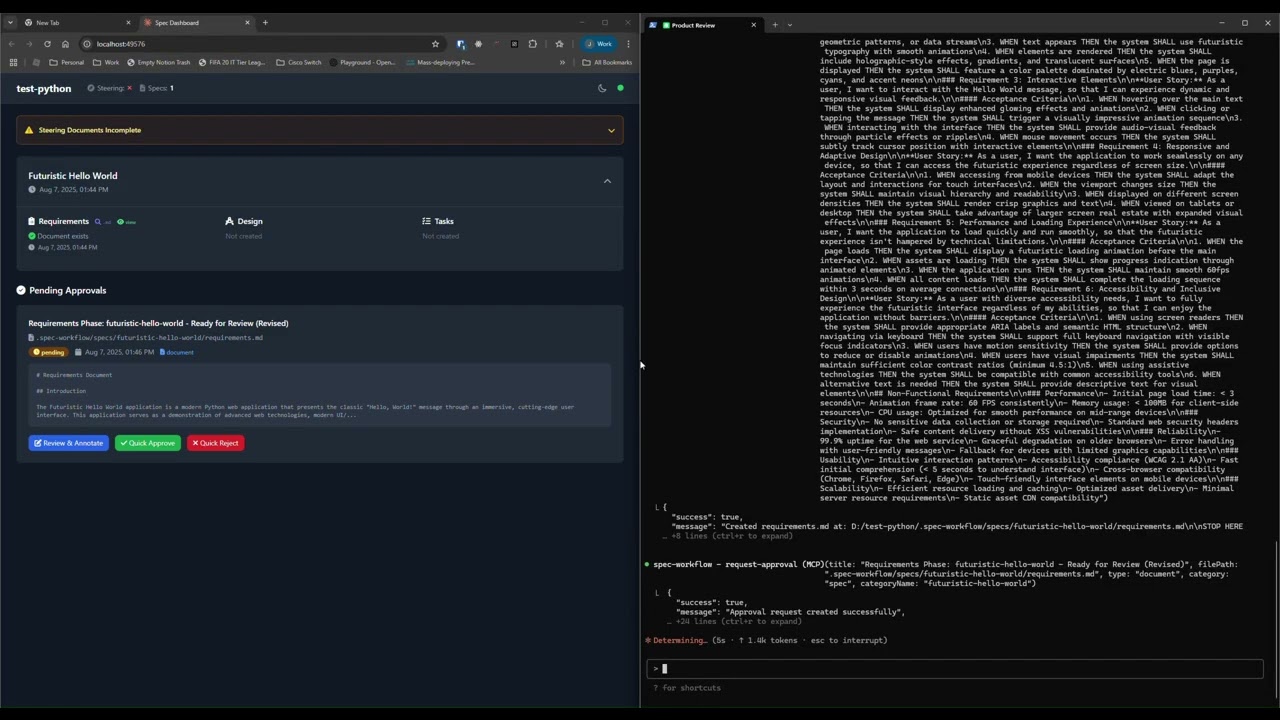 *See how the approval system works: create documents, request approval through the dashboard, provide feedback, and track revisions.*
### 📊 Dashboard & Spec Management
*See how the approval system works: create documents, request approval through the dashboard, provide feedback, and track revisions.*
### 📊 Dashboard & Spec Management
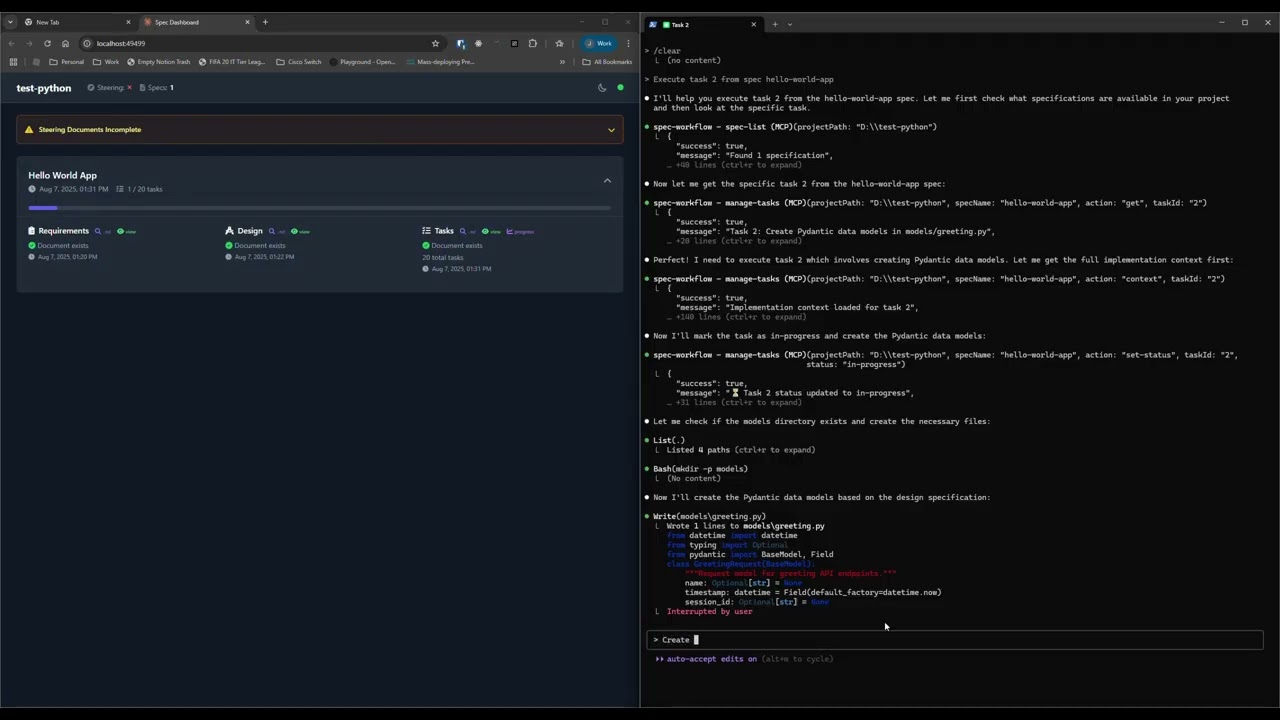 *Explore the real-time dashboard: view specs, track progress, navigate documents, and monitor your development workflow.*
## ✨ Key Features
- **Structured Development Workflow** - Sequential spec creation (Requirements → Design → Tasks)
- **Real-Time Web Dashboard** - Monitor specs, tasks, and progress with live updates
- **VSCode Extension** - Integrated sidebar dashboard for VSCode users
- **Approval Workflow** - Complete approval process with revisions
- **Task Progress Tracking** - Visual progress bars and detailed status
- **Multi-Language Support** - Available in 11 languages
## 🌍 Supported Languages
🇺🇸 English • 🇯🇵 日本語 • 🇨🇳 中文 • 🇪🇸 Español • 🇧🇷 Português • 🇩🇪 Deutsch • 🇫🇷 Français • 🇷🇺 Русский • 🇮🇹 Italiano • 🇰🇷 한국어 • 🇸🇦 العربية
## 🚀 Quick Start
### Step 1: Add to your AI tool
Add to your MCP configuration (see client-specific setup below):
```json
{
"mcpServers": {
"spec-workflow": {
"command": "npx",
"args": ["-y", "@pimzino/spec-workflow-mcp@latest", "/path/to/your/project"]
}
}
}
```
With auto-started dashboard:
```json
{
"mcpServers": {
"spec-workflow": {
"command": "npx",
"args": ["-y", "@pimzino/spec-workflow-mcp@latest", "/path/to/your/project", "--AutoStartDashboard"]
}
}
}
```
### Step 2: Choose your interface
**Option A: Web Dashboard** (Required for CLI users)
```bash
npx -y @pimzino/spec-workflow-mcp@latest /path/to/your/project --dashboard
```
**Option B: VSCode Extension** (Recommended for VSCode users)
Install [Spec Workflow MCP Extension](https://marketplace.visualstudio.com/items?itemName=Pimzino.spec-workflow-mcp) from the VSCode marketplace.
## 📝 How to Use
Simply mention spec-workflow in your conversation:
- **"Create a spec for user authentication"** - Creates complete spec workflow
- **"List my specs"** - Shows all specs and their status
- **"Execute task 1.2 in spec user-auth"** - Runs a specific task
[See more examples →](docs/PROMPTING-GUIDE.md)
## 🔧 MCP Client Setup
*Explore the real-time dashboard: view specs, track progress, navigate documents, and monitor your development workflow.*
## ✨ Key Features
- **Structured Development Workflow** - Sequential spec creation (Requirements → Design → Tasks)
- **Real-Time Web Dashboard** - Monitor specs, tasks, and progress with live updates
- **VSCode Extension** - Integrated sidebar dashboard for VSCode users
- **Approval Workflow** - Complete approval process with revisions
- **Task Progress Tracking** - Visual progress bars and detailed status
- **Multi-Language Support** - Available in 11 languages
## 🌍 Supported Languages
🇺🇸 English • 🇯🇵 日本語 • 🇨🇳 中文 • 🇪🇸 Español • 🇧🇷 Português • 🇩🇪 Deutsch • 🇫🇷 Français • 🇷🇺 Русский • 🇮🇹 Italiano • 🇰🇷 한국어 • 🇸🇦 العربية
## 🚀 Quick Start
### Step 1: Add to your AI tool
Add to your MCP configuration (see client-specific setup below):
```json
{
"mcpServers": {
"spec-workflow": {
"command": "npx",
"args": ["-y", "@pimzino/spec-workflow-mcp@latest", "/path/to/your/project"]
}
}
}
```
With auto-started dashboard:
```json
{
"mcpServers": {
"spec-workflow": {
"command": "npx",
"args": ["-y", "@pimzino/spec-workflow-mcp@latest", "/path/to/your/project", "--AutoStartDashboard"]
}
}
}
```
### Step 2: Choose your interface
**Option A: Web Dashboard** (Required for CLI users)
```bash
npx -y @pimzino/spec-workflow-mcp@latest /path/to/your/project --dashboard
```
**Option B: VSCode Extension** (Recommended for VSCode users)
Install [Spec Workflow MCP Extension](https://marketplace.visualstudio.com/items?itemName=Pimzino.spec-workflow-mcp) from the VSCode marketplace.
## 📝 How to Use
Simply mention spec-workflow in your conversation:
- **"Create a spec for user authentication"** - Creates complete spec workflow
- **"List my specs"** - Shows all specs and their status
- **"Execute task 1.2 in spec user-auth"** - Runs a specific task
[See more examples →](docs/PROMPTING-GUIDE.md)
## 🔧 MCP Client Setup