


 # hexo-theme-redefine
"Redefine" 是一个简洁、快速、纯净的 hexo 主题。简洁,但不简单。本主题包含很多广泛使用的功能,并拥有着优秀的设计。
本主题基于 [hexo-theme-keep](https://github.com/XPoet/hexo-theme-keep) 开发,感谢 XPoet 的开源。本主题主要优化了样式,增加了写作模块,以及各种插件的支持。同时加大自定义程度,让你可以更加方便的使用本主题。
## 📷 屏幕截图
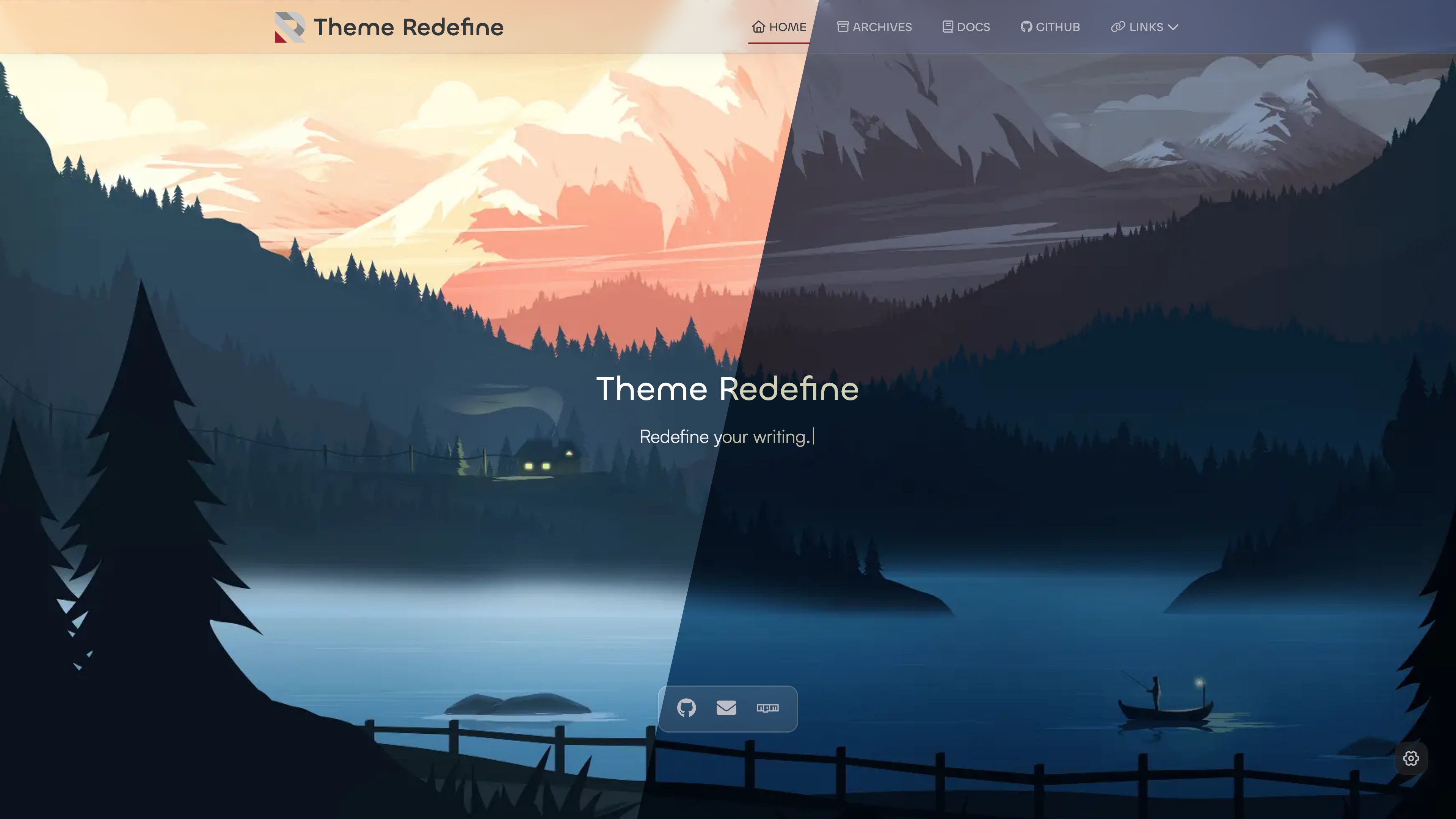
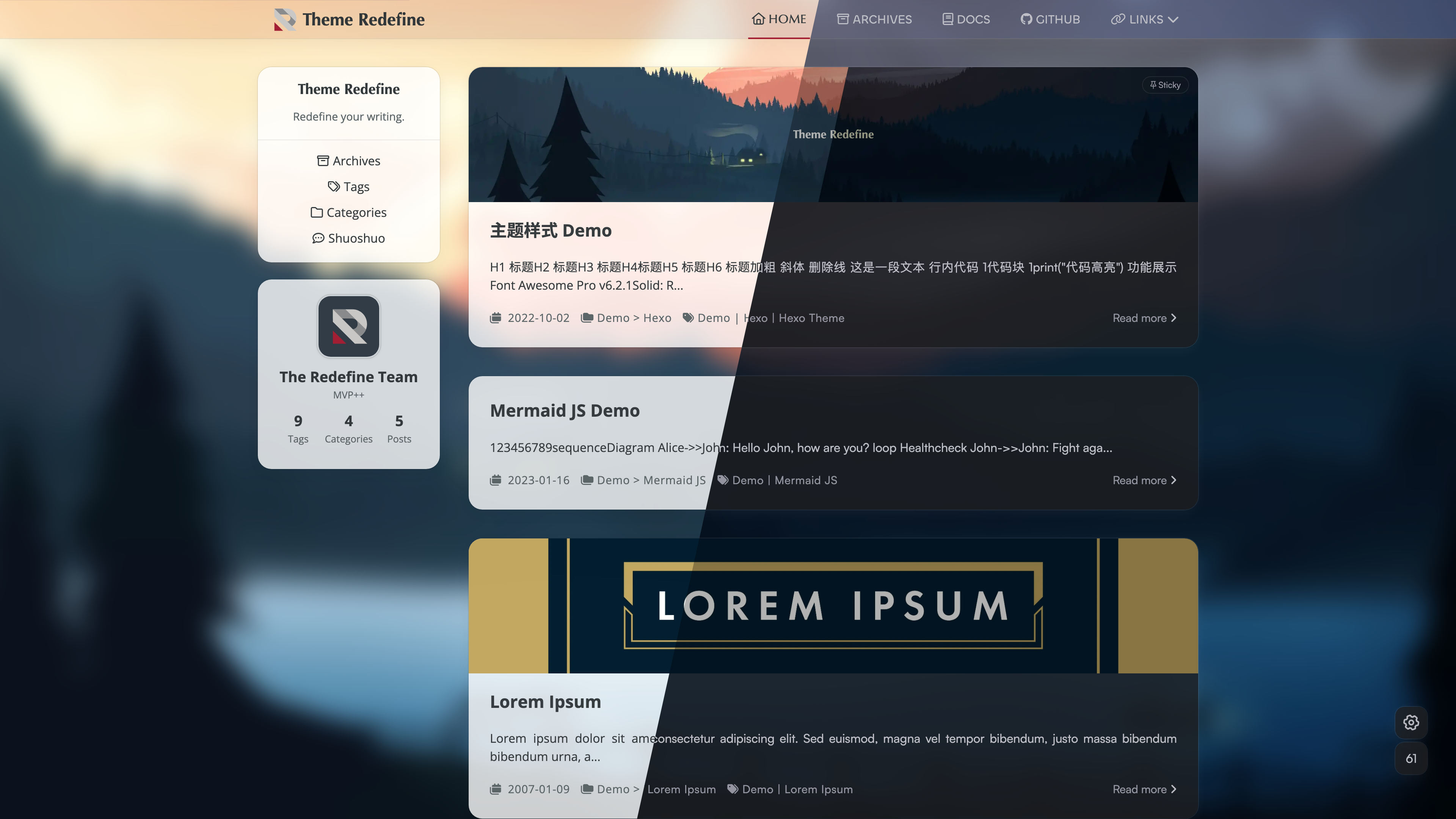
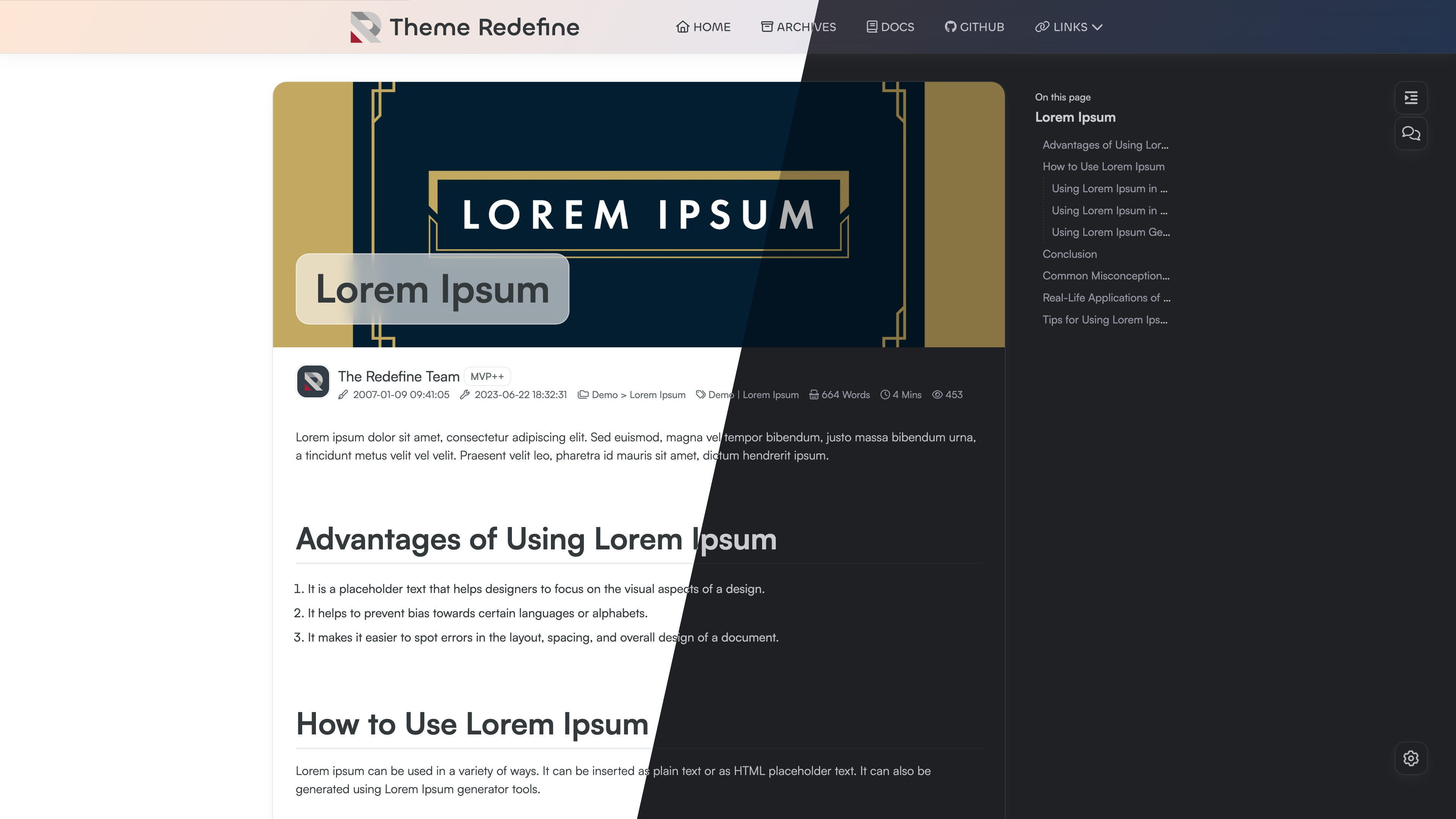
## 🌐 官方演示站
- [EvanNotFound's Blog](https://ohevan.com)
- [Theme Redefine 演示站点](https://redefine.ohevan.com)
- [Redefine 用户墙](https://redefine.ohevan.com/showcase)
如果你也在使用 Redefine,欢迎在前往 [Redefine 用户墙](https://redefine.ohevan.com/showcase) 添加你的博客链接。
## ⛰️ 部分功能
- [笔记模块](https://redefine-docs.ohevan.com/modules/notes)
- [友链样式](https://redefine-docs.ohevan.com/page_templates/friends)
- [数学公式](https://redefine-docs.ohevan.com/plugins/mathjax)
- 代码块语言显示
- Light/Dark 模式切换
- [Font Awesome 6.2.1 Pro](https://redefine-docs.ohevan.com/basic/fontawesome)(包含 Duotone/Regular/Thin 等不同样式)
- [下拉菜单](https://redefine-docs.ohevan.com/dhome/navbar#%E9%93%BE%E6%8E%A5%E5%88%97%E8%A1%A8)
- [可自定义页脚](https://redefine-docs.ohevan.com/footer)
- [网站运行时间显示](https://redefine-docs.ohevan.com/footer#%E8%BF%90%E8%A1%8C%E6%97%B6%E9%97%B4)
- [文章头图](https://redefine-docs.ohevan.com/article_customize/banner)
- [Mermaid JS 支持](https://redefine-docs.ohevan.com/plugins/mermaid)
- SEO 友好
- [Aplayer 音乐播放器支持](https://redefine-docs.ohevan.com/plugins/aplayer)
- [说说模块](https://redefine-docs.ohevan.com/shuoshuo)
- [自定义字体](https://redefine-docs.ohevan.com/basic/global#%E8%87%AA%E5%AE%9A%E4%B9%89%E5%AD%97%E4%BD%93)
- Tailwind CSS 支持
## ☁️ 安装
如果你的 Hexo 版本在 `5.0` 及以上,推荐通过 `npm` 安装
```sh
$ cd your-hexo-site
$ npm install hexo-theme-redefine@latest
```
或者使用 git 克隆
```sh
$ cd your-hexo-site
$ git clone https://github.com/EvanNotFound/hexo-theme-redefine.git themes/redefine
```
安装完成后,在 Hexo 配置文件 `_config.yml` 中将 `theme` 设置为 `Redefine`。
```yaml
theme: redefine
```
## ⏫ 更新
Theme Redefine 经常发布新版本,你可以通过如下命令更新 Theme Redefine。
通过 `npm` 安装最新版本:
```sh
$ npm install hexo-theme-redefine@latest
```
通过 `git` 更新到最新的 `main` 分支:
```sh
$ git clone https://github.com/EvanNotFound/hexo-theme-redefine.git themes/redefine
```
## 📄 文档
请阅读 [Redefine 主题官方文档](https://redefine-docs.ohevan.com/) 进行主题配置与安装,非常简单易懂。
## ☕ 支持
欢迎 **pull request** 或者 提交 **issues**.
如有问题,请发邮件到 [contact@ohevan.com](mailto:contact@ohevan.com). 我会及时回复
如果你觉得主题还不错的话,欢迎给我 Github 点个 Star,谢谢。建议点个 Watch,以便及时获取主题更新。
如果你在使用 [Typora](https://typora.io/) 编辑器写文章,欢迎查看我写的 [Typora Redefine 主题](https://github.com/EvanNotFound/typora-theme-redefine),按照本 Hexo 主题样式编写,让你可以直接预览文章效果,更好排版。
## 💗 赞助
非常感谢所有赞助者的支持,你们的支持是我维护这个项目的动力。
如果你觉得这个项目还不错,欢迎给我买杯咖啡,给 CDN 续命续久一点,感谢
所有赞助者名单:[赞助者名单](https://github.com/EvanNotFound/hexo-theme-redefine/blob/dev/DONATION.md)
再次感谢你们!
## 🌟 Star 记录
# hexo-theme-redefine
"Redefine" 是一个简洁、快速、纯净的 hexo 主题。简洁,但不简单。本主题包含很多广泛使用的功能,并拥有着优秀的设计。
本主题基于 [hexo-theme-keep](https://github.com/XPoet/hexo-theme-keep) 开发,感谢 XPoet 的开源。本主题主要优化了样式,增加了写作模块,以及各种插件的支持。同时加大自定义程度,让你可以更加方便的使用本主题。
## 📷 屏幕截图
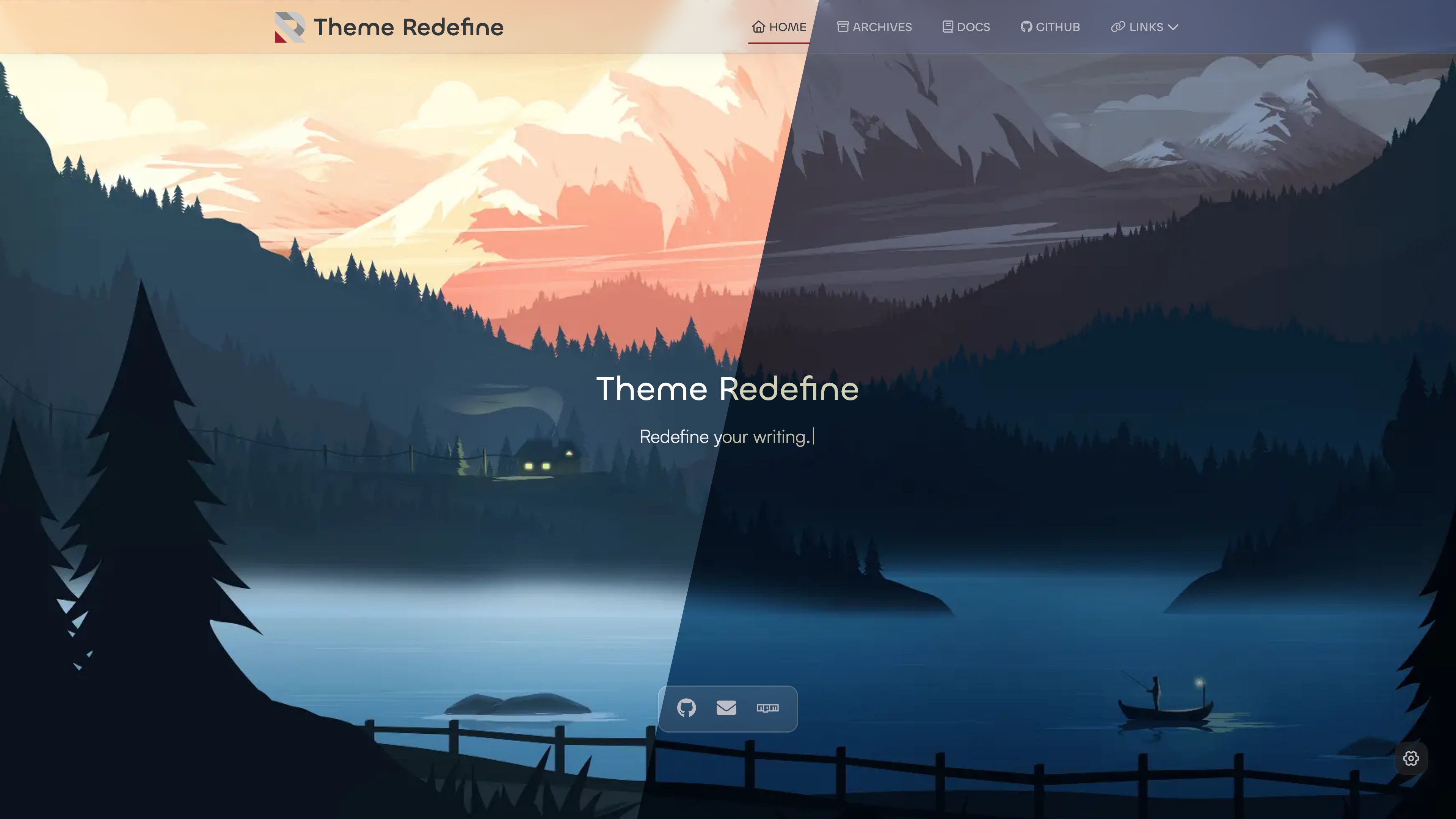
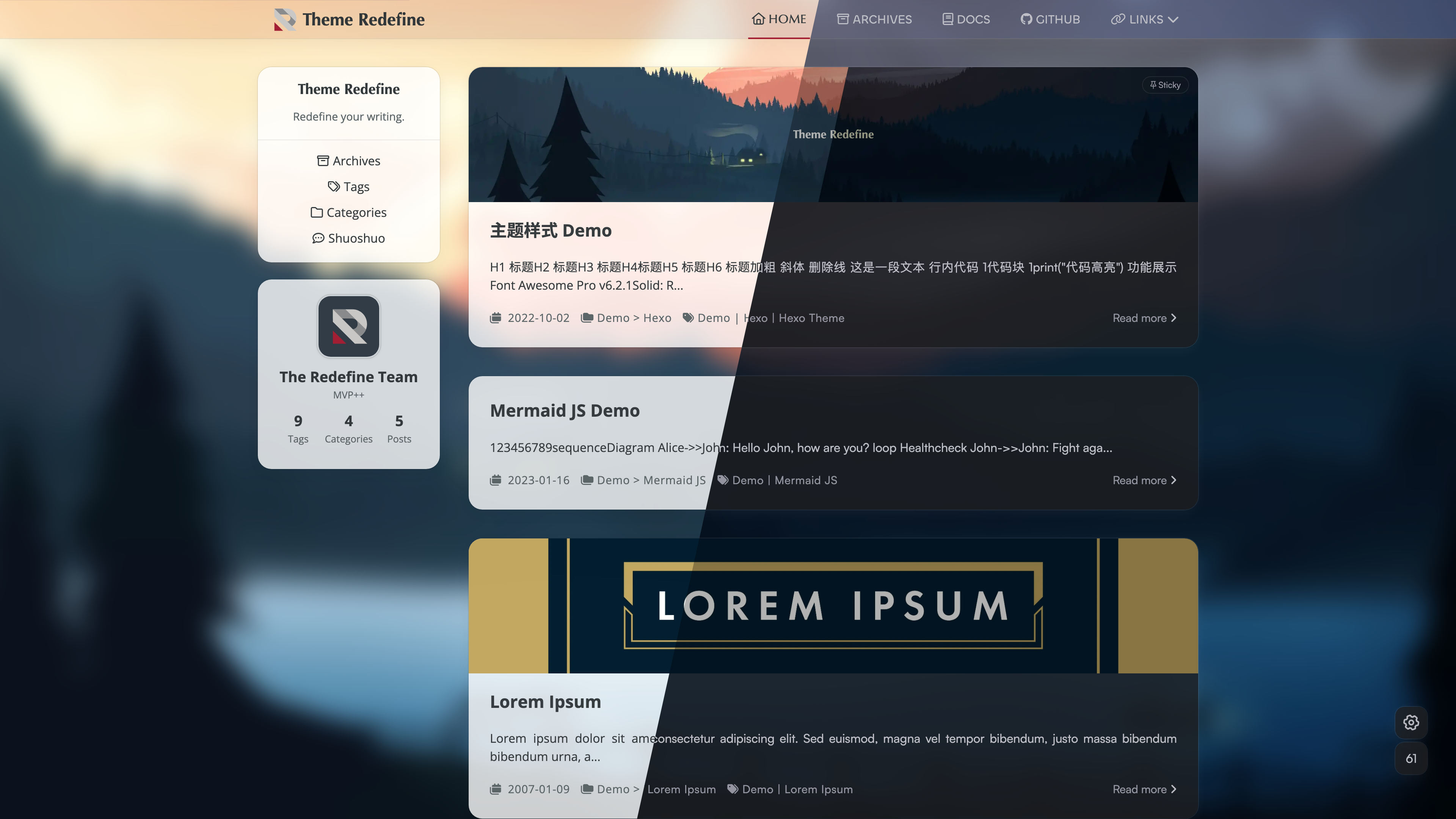
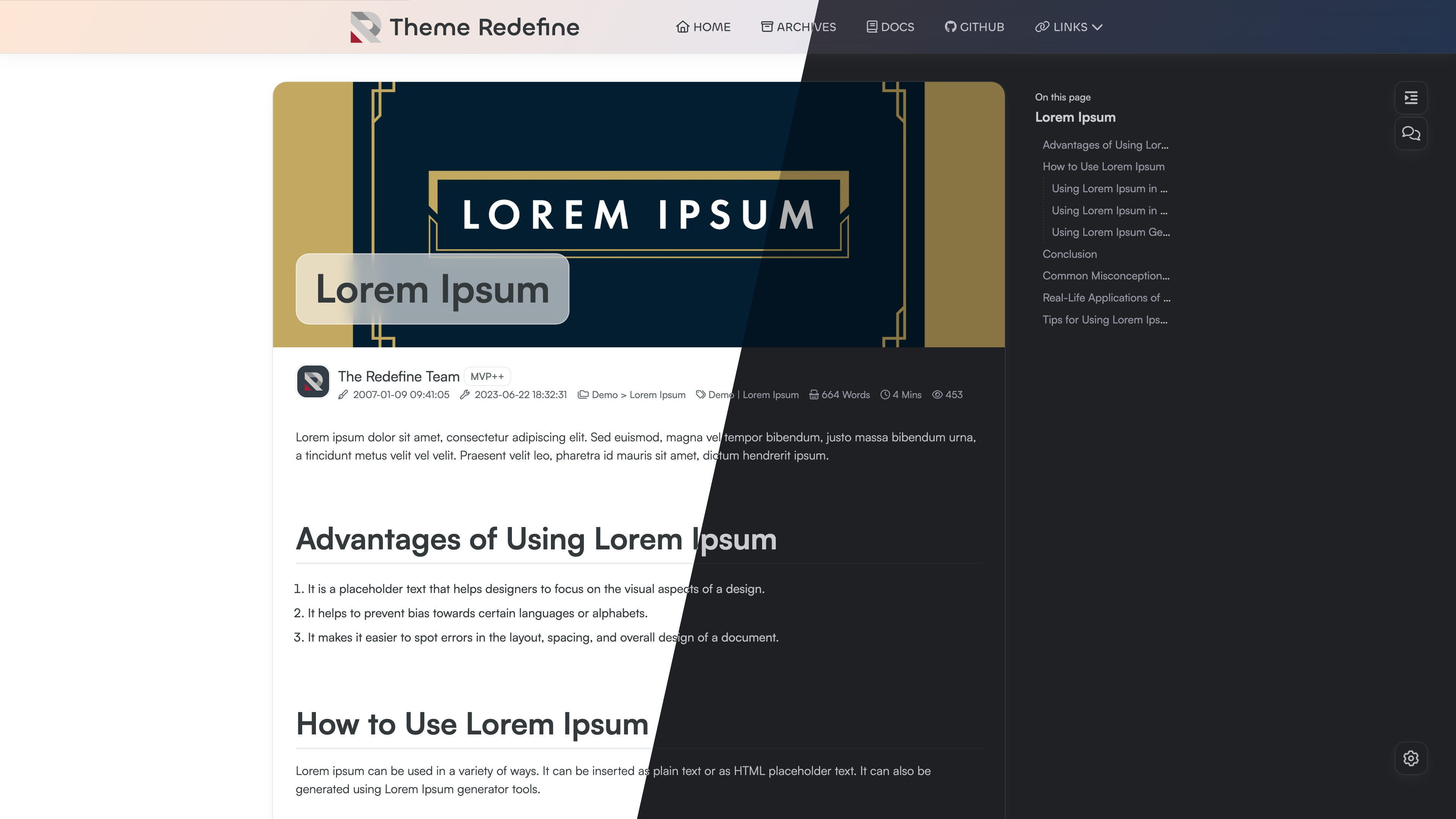
## 🌐 官方演示站
- [EvanNotFound's Blog](https://ohevan.com)
- [Theme Redefine 演示站点](https://redefine.ohevan.com)
- [Redefine 用户墙](https://redefine.ohevan.com/showcase)
如果你也在使用 Redefine,欢迎在前往 [Redefine 用户墙](https://redefine.ohevan.com/showcase) 添加你的博客链接。
## ⛰️ 部分功能
- [笔记模块](https://redefine-docs.ohevan.com/modules/notes)
- [友链样式](https://redefine-docs.ohevan.com/page_templates/friends)
- [数学公式](https://redefine-docs.ohevan.com/plugins/mathjax)
- 代码块语言显示
- Light/Dark 模式切换
- [Font Awesome 6.2.1 Pro](https://redefine-docs.ohevan.com/basic/fontawesome)(包含 Duotone/Regular/Thin 等不同样式)
- [下拉菜单](https://redefine-docs.ohevan.com/dhome/navbar#%E9%93%BE%E6%8E%A5%E5%88%97%E8%A1%A8)
- [可自定义页脚](https://redefine-docs.ohevan.com/footer)
- [网站运行时间显示](https://redefine-docs.ohevan.com/footer#%E8%BF%90%E8%A1%8C%E6%97%B6%E9%97%B4)
- [文章头图](https://redefine-docs.ohevan.com/article_customize/banner)
- [Mermaid JS 支持](https://redefine-docs.ohevan.com/plugins/mermaid)
- SEO 友好
- [Aplayer 音乐播放器支持](https://redefine-docs.ohevan.com/plugins/aplayer)
- [说说模块](https://redefine-docs.ohevan.com/shuoshuo)
- [自定义字体](https://redefine-docs.ohevan.com/basic/global#%E8%87%AA%E5%AE%9A%E4%B9%89%E5%AD%97%E4%BD%93)
- Tailwind CSS 支持
## ☁️ 安装
如果你的 Hexo 版本在 `5.0` 及以上,推荐通过 `npm` 安装
```sh
$ cd your-hexo-site
$ npm install hexo-theme-redefine@latest
```
或者使用 git 克隆
```sh
$ cd your-hexo-site
$ git clone https://github.com/EvanNotFound/hexo-theme-redefine.git themes/redefine
```
安装完成后,在 Hexo 配置文件 `_config.yml` 中将 `theme` 设置为 `Redefine`。
```yaml
theme: redefine
```
## ⏫ 更新
Theme Redefine 经常发布新版本,你可以通过如下命令更新 Theme Redefine。
通过 `npm` 安装最新版本:
```sh
$ npm install hexo-theme-redefine@latest
```
通过 `git` 更新到最新的 `main` 分支:
```sh
$ git clone https://github.com/EvanNotFound/hexo-theme-redefine.git themes/redefine
```
## 📄 文档
请阅读 [Redefine 主题官方文档](https://redefine-docs.ohevan.com/) 进行主题配置与安装,非常简单易懂。
## ☕ 支持
欢迎 **pull request** 或者 提交 **issues**.
如有问题,请发邮件到 [contact@ohevan.com](mailto:contact@ohevan.com). 我会及时回复
如果你觉得主题还不错的话,欢迎给我 Github 点个 Star,谢谢。建议点个 Watch,以便及时获取主题更新。
如果你在使用 [Typora](https://typora.io/) 编辑器写文章,欢迎查看我写的 [Typora Redefine 主题](https://github.com/EvanNotFound/typora-theme-redefine),按照本 Hexo 主题样式编写,让你可以直接预览文章效果,更好排版。
## 💗 赞助
非常感谢所有赞助者的支持,你们的支持是我维护这个项目的动力。
如果你觉得这个项目还不错,欢迎给我买杯咖啡,给 CDN 续命续久一点,感谢
所有赞助者名单:[赞助者名单](https://github.com/EvanNotFound/hexo-theme-redefine/blob/dev/DONATION.md)
再次感谢你们!
## 🌟 Star 记录